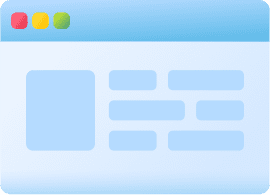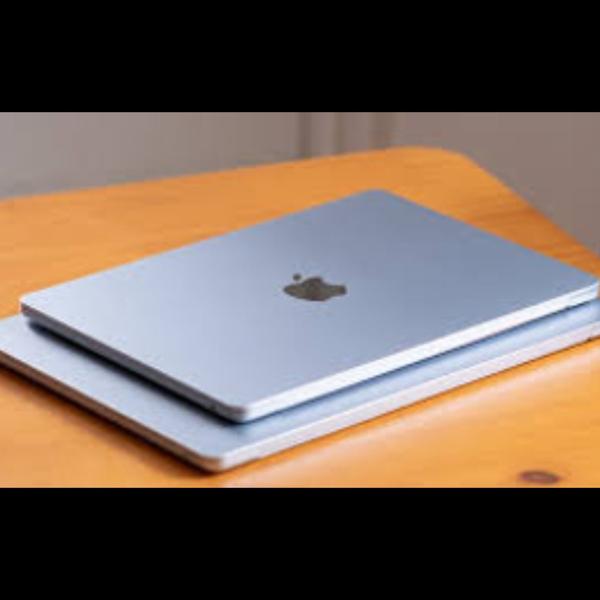What should you consider before taking your dev...

What should you consider before taking your device for service? Follow these steps before you send your device in for repair or replacement. If it won’t turn on or respond, finish as many steps as possible: Step 1 - Check the warranty status. Step 2 - Back up your device. Step 3 - Remove your device from your Apple ID device list. Step 4 - Remove the SIM card from your iOS device or iPad OS device if it uses one, and keep it in a safe place. If your iOS device doesn’t use a SIM card, contact your wireless service provider to suspend service if necessary. Step 5 - Remove protective cases or any other accessory.
Subscribe for latest offers & updates
We hate spam too.